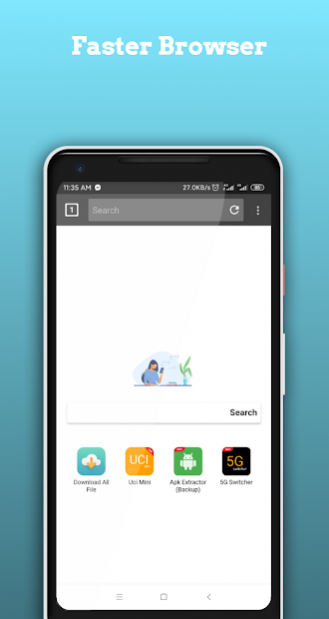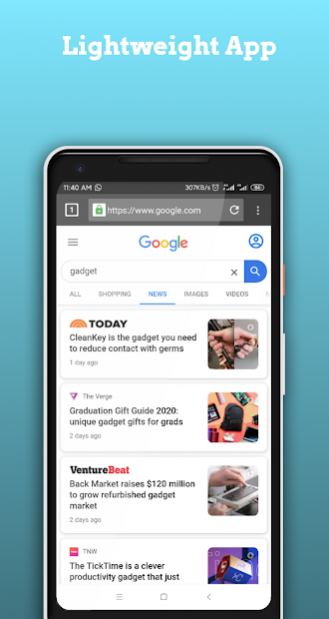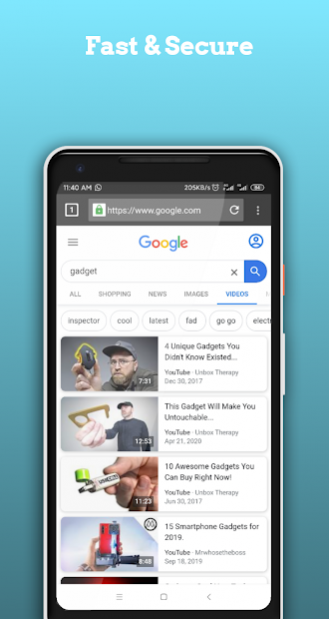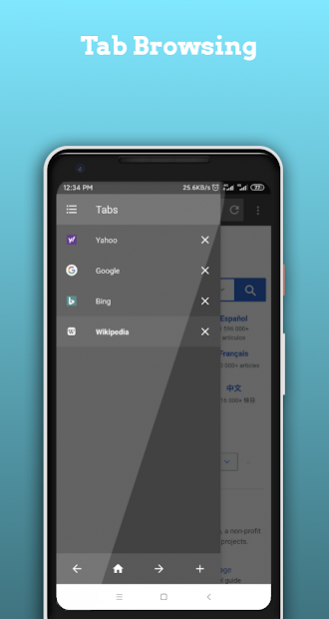Browser 5G 2.1
Free Version
Publisher Description
Browser 5G is an extremely fast browser for any android phone running . 5G system provides mobile ultra-broadband internet access, using brand new technologies created specifically for fiveth generation of mobile communication technology standards. That’s the reason why Browser 5G gives its users fast and exciting internet surfing in social networks, heavily loaded websites with photos, videos and etc.
Super fast browsing speed, Tab function, Your favorite websites available in one click, Constant and modern updates, Full privacy
Disclaimer1: Browser 4G is a internet browser based on webkit and equipped with a great number of users across countries and regions. This product is currently available for most android version
Disclaimer2: This app is based on Lightning Browser, and licensed under the Apache License.
Apache License, Version 2.0: http://www.apache.org/licenses/LICENSE-2.0.html.
About Browser 5G
Browser 5G is a free app for Android published in the Telephony list of apps, part of Communications.
The company that develops Browser 5G is Super Fast Browser. The latest version released by its developer is 2.1.
To install Browser 5G on your Android device, just click the green Continue To App button above to start the installation process. The app is listed on our website since 2022-05-10 and was downloaded 3 times. We have already checked if the download link is safe, however for your own protection we recommend that you scan the downloaded app with your antivirus. Your antivirus may detect the Browser 5G as malware as malware if the download link to browser5g.fast.internetwebexplorer is broken.
How to install Browser 5G on your Android device:
- Click on the Continue To App button on our website. This will redirect you to Google Play.
- Once the Browser 5G is shown in the Google Play listing of your Android device, you can start its download and installation. Tap on the Install button located below the search bar and to the right of the app icon.
- A pop-up window with the permissions required by Browser 5G will be shown. Click on Accept to continue the process.
- Browser 5G will be downloaded onto your device, displaying a progress. Once the download completes, the installation will start and you'll get a notification after the installation is finished.